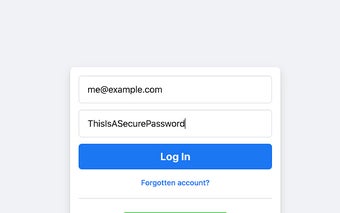Password Unmasker: An Extension to Unmask Password Inputs
Password Unmasker is a free Chrome extension developed by doddsey65. It falls under the category of Browsers and is classified as an Add-ons & Tools subcategory. The purpose of this extension is to automatically convert password inputs into clear text inputs, allowing users to see the password being entered.
With Password Unmasker enabled, users no longer need to rely on asterisks or dots to obscure their passwords while typing. This can be particularly useful in situations where users may have difficulty remembering their passwords or want to verify the accuracy of their input. By simply installing the extension and enabling it, every password input field on webpages will be transformed into plain text, making it easy to view the actual characters being typed.
Password Unmasker provides a convenient solution for those who prefer to see their passwords in plain text while entering them. It eliminates the need to rely solely on memory or the accuracy of typing, adding an extra layer of convenience and assurance to password input fields.